How to Add Workers' Comp Class Codes to an Employee Profile
Once the Worker's Compensation module has been enabled for your company, you'll need to ensure that each of your employees have one of your Workers Comp codes assigned (or exempted).
To do this, please follow the below steps:
1. Go to People in the left navigation bar then Employees
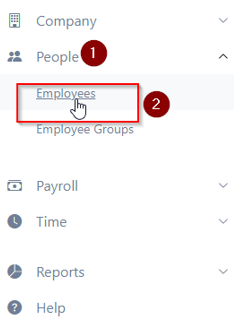
2. Select the employee you would like to update
3. Select the Employment tab in menu bar
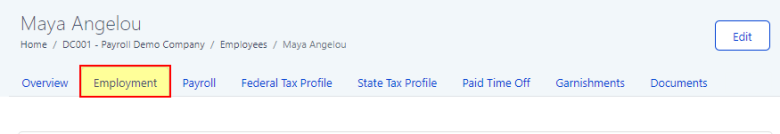
4. Click Edit Job

5. At the bottom is a section to select the applicable Workers Comp code
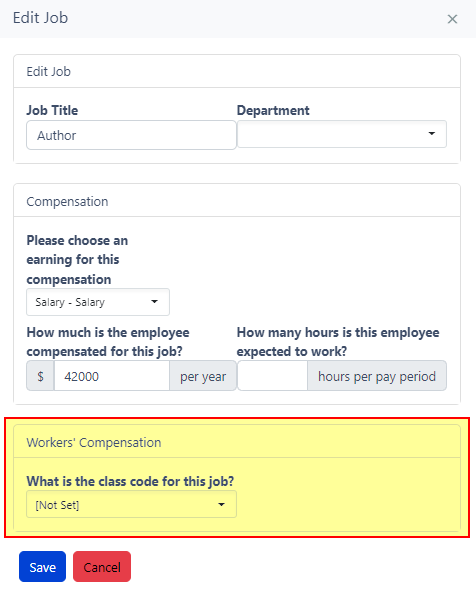
6. Save. Now that those are set, you're ready to process payroll as normal!